
The Internet has changed how teachers and students learn in today's digital world, making it a necessary tool in educational settings. Utilizing online resources, interactive learning environments, virtual classrooms, and real-time collaboration tools are all made possible by having dependable WiFi access. These resources are essential for creating a contemporary, connected learning environment. Nevertheless, many educational institutions find challenge in offering reliable, high-quality Internet connectivity within their expansive campuses, packed classrooms, and common areas. These include tight finances, network congestion due to high device usage rate, and the requirement for smooth and secure communication.
Institutions are increasingly looking for affordable, yet robust networking solutions to address these issues. This is why the MikroTik cAP family of ceiling-mounted access points has become the go-to choice for Internet connectivity in education facilities.
The MikroTik cAP series is well-known for its solid performance, affordability, and sophisticated administration capabilities. It is specifically made to cater to the demands of educational settings, as this blog post will reveal. With the Mikrotik cAP series, learning facilities can construct a seamless, high-performance wireless network. The cAP series offers a scalable, easy-to-deploy solution that helps with dependable coverage for high-density regions or assures safe access for students, staff, and guests.
Key Features of the MikroTik cAP Series and How they Support Learning Institutions
1. Ceiling Mount Design
The MikroTik cAP series access point is intended to be mounted on ceilings, so it has a discrete and polished appearance. The access point can be positioned in the middle of a room or hallway for ceiling installation to maximize coverage while minimizing interference from walls or other obstructions. Ceiling mounting guarantees access points are out of reach and shielded from manipulation or accidental damage in educational settings. For spaces like schools, libraries, and huge halls where dependable, undetectable coverage is required, this makes it perfect.
This design optimizes the coverage area and contributes to the facility's aesthetic, blending in with the infrastructure without being visually intrusive or taking up valuable space.
2. Dual-Band Support (2.4 GHz and 5 GHz)
With dual-band capabilities, the MikroTik cAP series access point may run concurrently on 2.4 and 5 GHz frequencies. While the 5 GHz band offers faster speeds over shorter distances, the 2.4 GHz band has a larger range but lesser data throughput. Because of its dual-band capacity, the cAP series access points can better handle large network traffic. The 2.4 GHz band is used for more straightforward activities like emailing and surfing, while the 5 GHz band is set aside for heavier uses like streaming videos or downloading huge files.
In educational environments where numerous devices (servers, laptops, smartphones, tablets) are connected simultaneously, dual-band support ensures that the WiFi network can handle the load, maintain speed, and avoid congestion. This helps to improve the connectivity and overall user experience.
3. Power over Ethernet (PoE) Support
PoE technology allows both power and data to be delivered to the access point through a single Ethernet cable. This eliminates the need for a separate power source near the access point, simplifying installation, especially in ceilings or hard-to-reach areas. The MikroTik cAP series supports PoE capabilities, specifically 802.3af/at PoE standards, making it compatible with a wide range of PoE switches or injectors.
In educational facilities with constraints on power outlet availability, especially in ceiling areas, PoE allows for flexible deployment without requiring electrical work, reducing installation costs and complexity.
4. Seamless Roaming
Seamless roaming refers to the ability of wireless devices (laptops, phones, etc.) to move between different access points without experiencing a drop in connection. The Mikrotik cAP series, when managed with MikroTik’s CAPsMAN (Centralized Access Point Manager), enables seamless roaming.
This ensures that students, staff, or visitors in the learning institutions can move between classrooms, corridors, and buildings without losing connectivity. Their devices will automatically switch to the strongest available signal without interruption.
In learning institutions where users frequently move between areas (such as schools or universities), seamless roaming is essential for continuous access to online learning resources, communication apps, or school management systems.
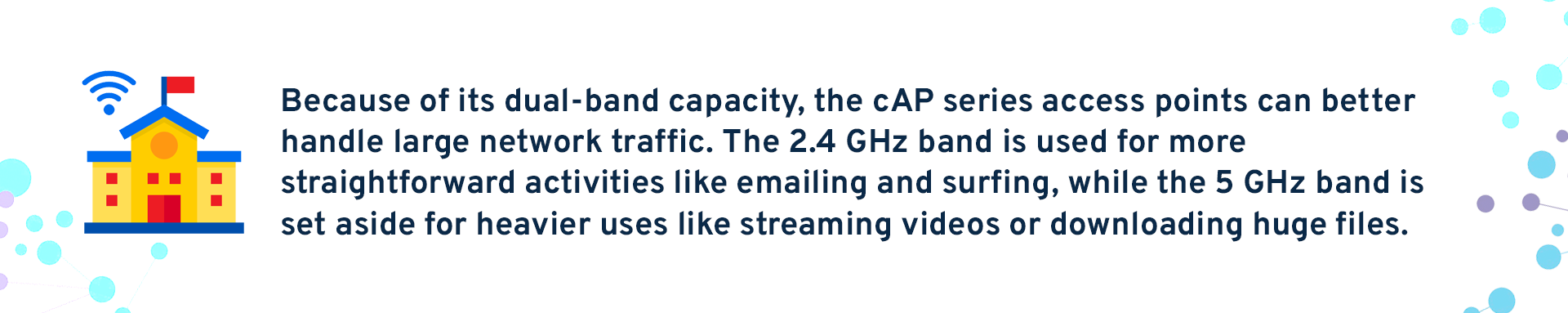
5. Cost-Effective
MikroTik’s cAP series is designed to be affordable without compromising on performance. Compared to other enterprise-grade access points, the MikroTik cAP offers a lower-cost solution while still providing high-quality features, such as dual-band support, PoE functionality, and centralized management.
This is particularly important for educational institutions, which often have limited budgets but still require high-performance networking solutions. The cAP series delivers an exceptional return on investment (ROI), enabling schools to implement widespread WiFi coverage affordably and efficiently, without compromising on quality or performance.
6. High Performance
Equipped with robust hardware, the Mikrotik cAP series access points support fast CPUs and modern wireless standards, such as 802.11ac. This helps ensure high data transfer speeds and low latency. Models like the cAP ac can handle higher traffic loads, meaning multiple users can access the network simultaneously without experiencing slowdowns.
The cAP series ensures a smooth and fast WiFi experience even in high-demand situations. This is particularly important for educational institutions that need reliable performance, especially during peak usage times when many students and staff may be online at once for learning, research, online classes, or administrative tasks.
7. Customizable Coverage
Administrators can alter the location of the cAP units to optimize coverage and prevent dead spots based on the learning facility’s physical configuration. The Mikrotik cAP series access point makes it easier to adjust the wireless signal strength and range since some models enable extra antennas.
Customizable coverage ensures sufficient WiFi coverage throughout the facility, from classrooms to larger common areas like cafeterias or auditoriums, eliminating the frustration of weak signals or dead zones.
_1729657527.png)
8. Advanced Security Features
Education and learning institutions will benefit from the Mikrotik cAP series because it supports the latest wireless security standards, including WPA3 and WPA2. This ensures that data transmitted over the network is encrypted and protected from unauthorized access. Additionally, administrators can implement VLANs (Virtual Local Area Networks) to segregate student, staff, and guest traffic, ensuring that sensitive data is protected while allowing guests to use the network without compromising security.
This is important because educational institutions handle sensitive data such as student records, research data, and administrative information. The advanced security features in the Mikrotik cAP series help protect this data, safeguarding against unauthorized data access, data loss or cyber threats and ensuring compliance with data protection regulations.
9. Centralized Management with CAPsMAN
CAPsMAN (Controlled Access Point System Manager) is MikroTik’s centralized management tool for access points. It allows administrators to control multiple cAP devices from a single interface, managing settings such as SSID configurations, security policies, bandwidth controls, and firmware updates.
For educational institutions with multiple buildings or large campuses, managing dozens of access points individually can be challenging. CAPsMAN simplifies this by providing the centralized management platform, reducing the administrative overhead and ensuring consistency across all deployed units.
Example Models in the cAP Series
- MikroTik cAP ac: A dual-band, 802.11ac-capable access point, designed to provide reliable performance for high-density environments. It is the go-to choice for institutions requiring robust and modern wireless standards.
- MikroTik cAP 2nD: A compact, 2.4 GHz ceiling access point designed for small to medium indoor spaces. It supports the 802.11b/g/n wireless standard, offering reliable connectivity for basic networking needs like web browsing and communication. With its sleek, low-profile design, the cAP 2nD can be discreetly mounted on ceilings or walls, making it ideal for offices, cafes, or small educational spaces.
- Mikrotik cAP ac XL: A high-performance, dual-band ceiling access point designed for large indoor spaces requiring extended WiFi coverage. It supports both the 2.4 GHz and 5 GHz bands, providing flexibility and reducing interference. With a larger antenna compared to the standard cAP AC, the XL model delivers enhanced signal strength and coverage, making it ideal for environments like schools, offices, or universities.
Incorporating the MikroTik cAP Series into educational facilities is a strategic investment in enhancing learning activities.
Use MikroTik cAP Series to Enhance Learning Activities in Educational Facilities. Explore more at Optace Networks under the MikroTik brand category.
Latest Articles
Fri Feb 13 2026
Why Outdoor Connectivity is Still a Headache for Many HotelsThu Feb 12 2026
Why “Works in the Lab” Often Fails in Production Networks.Fri Jan 09 2026
Managing Modern Networks with cnMaestro X: A Unified Approach for IT Teams, Business Leaders, and MSPsTue Dec 09 2025
Why MikroTik Should Be in Your 2026 Network PlanRelated Articles
.jpg)
ePMP 3000 - 5X Performance with Gen3 Technology
-(1).png)
Africa Tech Festival Displays Strides in Connectivity and Telecommunications Infrastructure across Africa
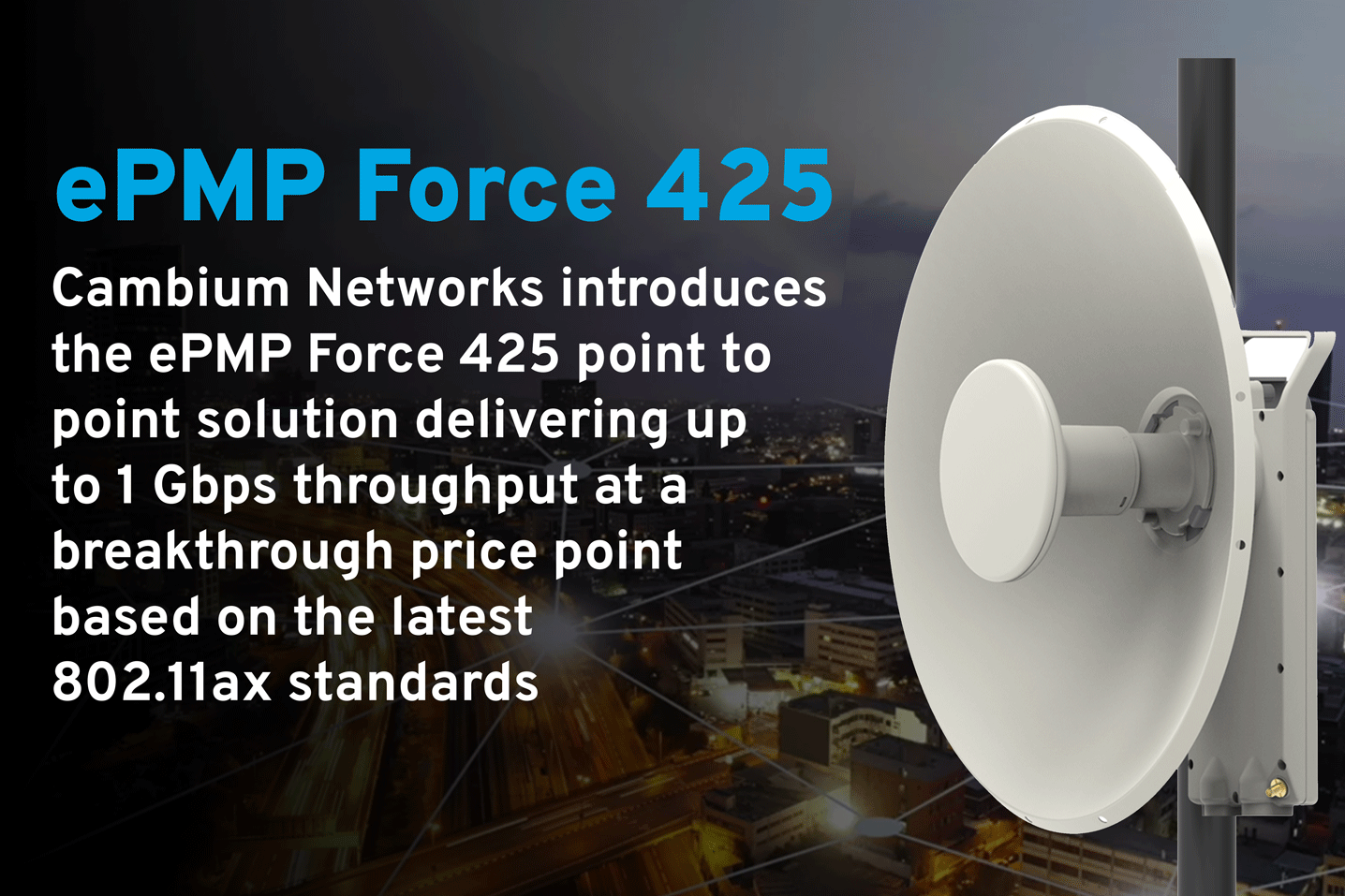
Cambium Networks ePMP Force 425 - The Industry’s First Point-to-Point Solution Based on 802.11ax
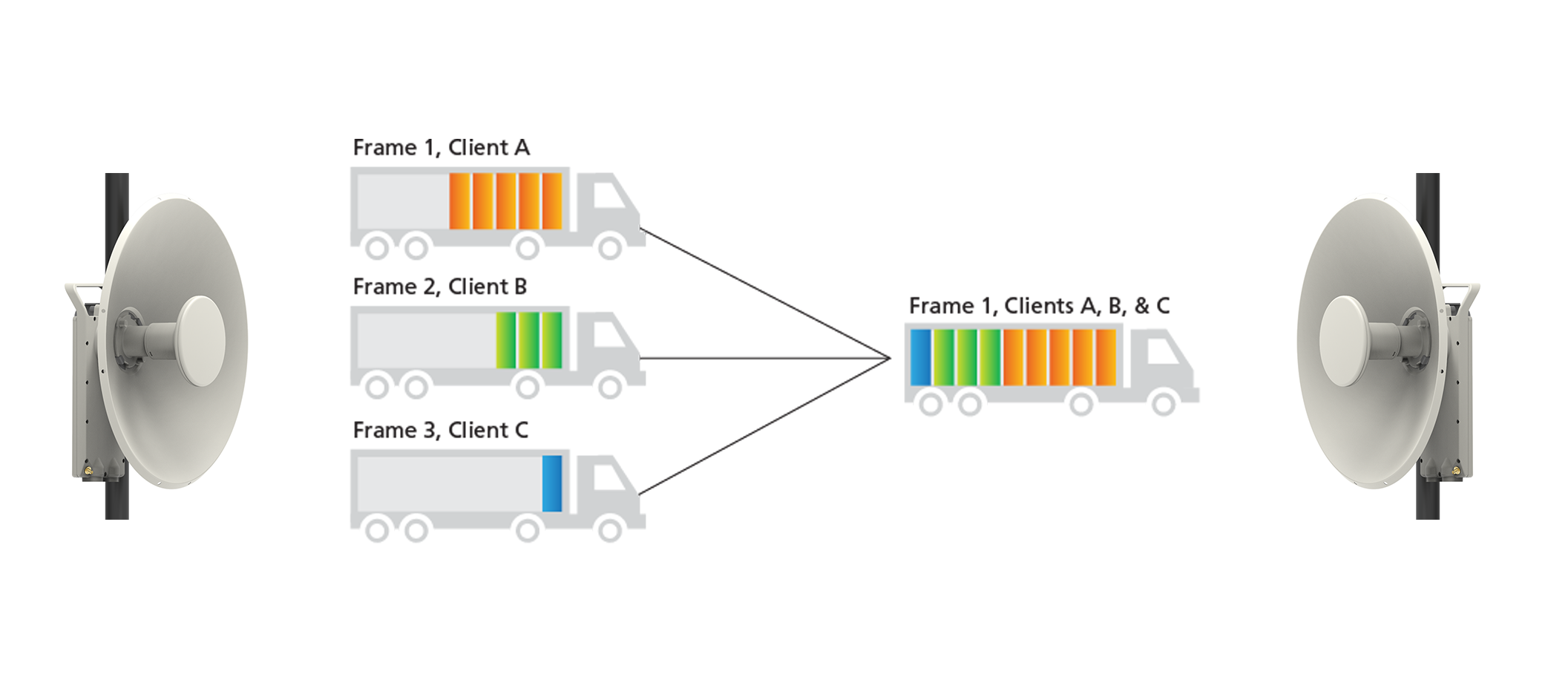
The Power of OFDMA in Wireless Broadband
In this article, we delve into the principles of OFDMA, the defining principle of the 802.11ax standard, its applications, and its impact on wireless broadband.

© 2026 PoweredbyOptace Networks Limited. All Rights Reserved.
